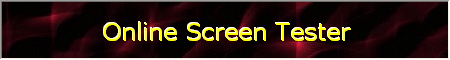
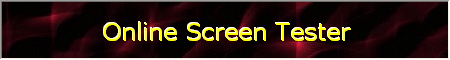

WIDESCREEN MONITORS
1920 X 1200 (WUXGA)
1680 X 1050 (WSXGA+)
1440 X 900 (WXGA+) is found on 17 inch laptops.
1280 X 800 (WXGA)
These figures are intended as general guidelines, since monitors of
different sizes are available with a range of screen resolutions.
COLOUR BIT DEPTH:
This is the number of bits (ones or zeroes) that the computer allocates to
each pixel.
32 bit colour depth is found on modern computers.
24 or 16 bit colour depth is found on older computers.
PIXEL DEPTH:
The pixel depth display may not work in all browsers.
Pixel depth is the maximum number of colours that can be displayed by the
screen at one time. For 32 and 24 bit pixel depth this is around 16.7
million colours (known as Truecolor or Millions of Colors for Apple Mac
users), while for 16 bit pixel depth it is 65,536 colours.
![]() FREE
BONUS ITEMS:
FREE
BONUS ITEMS:
Test your LCD monitor for dead pixels with Dead Pixel Buddy and test the performance of your monitor's screen with TestScreens. Use EyeDropper to display the RGB, Hex and YMCK colour values of any pixel on your screen. All are very simple to use, require no install and are designed to run on any Windows computer.
Click here to download these three pieces of freeware (Zip file, 121 KB).
See also: The WebDoodles
Test Page demonstrates three types of browser animation.
![]()
